TL;DR: Google Gemini gives founders a low-cost, high-capability path from prototype to production. Its generous developer access, strong reasoning and coding models, and easy scaling via Vertex AI. For many new startups it’s the fastest way to add real AI features with minimal friction.
Intro
I’ve spent the last two years using Gemini in side projects and early-stage builds. Like many founders, I needed something that let me move from idea → prototype → demo without burning cash or wasting time on fragile prompt hacks. Gemini delivered that: a beginner-friendly API, generous free access to experiment with, and models that actually understand documents and code. That combination matters when you’re trying to ship fast and test product-market fit.
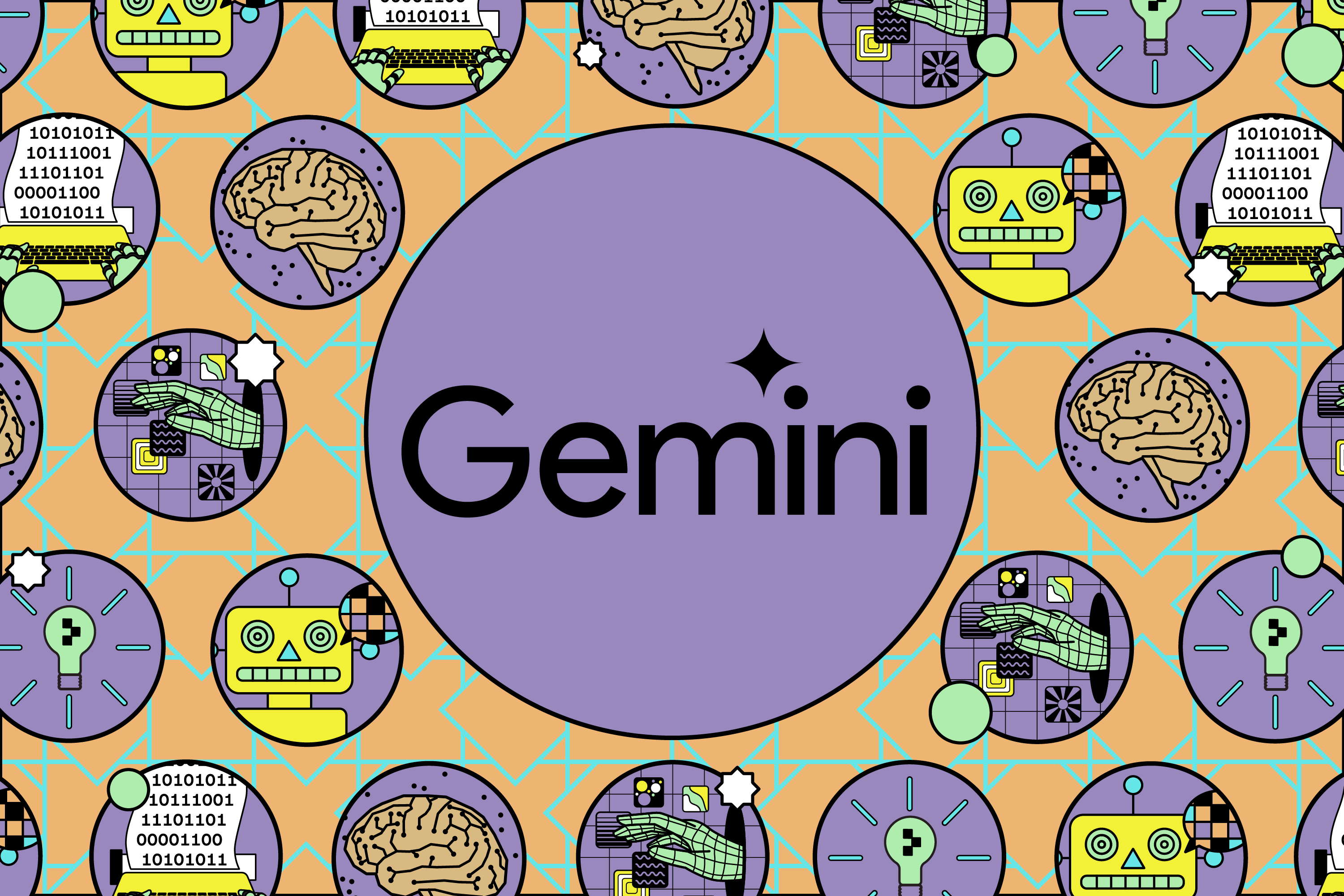
I first found Gemini while experimenting with code-assist features and building a demo that ingested PDFs and produced summaries. The free developer access (including an API key for early work) let me iterate quickly. I didn’t have to beg for invites or worry about instant bills. This made it simple to validate ideas with real users.
First Impressions
My initial impression: it just works. Prompts that used to need extensive tuning now produced useful outputs with fewer attempts, and the coding assistants noticeably reduced the time to scaffold features. For solo founders and tiny teams, that speed is a multiplier.
Key features that matter to startups
- Generous free tier + pay-as-you-go scaling — prototype without immediate cost.
- Strong reasoning & multimodal models — helpful for document understanding, chat assistants, and mixed media features.
- Code assistance / developer tooling — increases engineering velocity for small teams.
- Vertex AI + startup credits — smooth path to production and potential cloud credits via Google for Startups.
- Ecosystem integration — easy to embed in Workspace, Android, and Google Cloud flows for rapid productization.
Results & Impact
From my projects: time-to-demo dropped by around 40–60% when I used Gemini for content generation and code scaffolding versus hand-crafting boilerplate. (That’s a practical founder metric, less dev time = quicker user feedback.) The research shows Gemini 2.x improved reasoning and multimodal capabilities, which explains why outputs felt more reliable.
Comparisons
- Open-source models can be cheaper at scale but require infra and MLOps work. Gemini trades a bit of vendor coupling for speed and production-ready tooling.
- Smaller LLMs are faster/cheaper for narrow tasks, but Gemini’s multimodality and code skills let a small team do more with fewer services.
- Lesson: start with the free tier and prototype rapidly, then optimize model choice, caching and batching once you see real usage.
Tips, Customization, & Practical Takeaways
- Prototype on the free tier: get an API key and validate flows before spending on high-throughput calls.
- Use Vertex AI tools for logging, versioning and a smooth production path.
- Pick model variants: use lighter Flash/Nano variants for on-device or low-cost tasks, and Pro/Deep Think for heavy reasoning.
- Monitor costs: cache responses for static prompts and batch requests to control bill shock.
- Leverage Google startup credits if eligible, they can cover a lot of early infra.
If you want to move fast, iterate cheaply, and use models that can read images, code, and documents — Gemini is one of the most pragmatic choices today. It gives small teams immediate tooling (code assist, multimodal reasoning), a straightforward production path (Vertex AI), and free access to experiment. If you already use Google Cloud or plan to scale quickly, Gemini often reduces friction and gets you to real user feedback faster.