VacuumTube
As a Linux user, I’m always on the lookout for apps that are lightweight, fast, and actually make my daily workflow smoother. One area that’s always been a bit frustrating is watching YouTube. For me the platform is more than just another entertainment, its a discovery and a learning platform. Sure, I could use Chrome or Edge, but over time they’ve turned into resource-hungry beasts. At times, simply playing YouTube videos in a browser would eat up nearly 3 GB of RAM, and my system fans would kick into overdrive.

I use MX Linux KDE, a distro known for being resource-friendly and supporting older hardware, so efficiency matters to me. That’s what led me on a hunt for a better YouTube experience. Something less bloated but still functional. While browsing through the KDE Discover app, I stumbled upon an application called VacuumTube. I didn’t know much about it at the time, but the description sounded promising. I decided to download the Debian package and give it a try. Honestly, that turned out to be one of the best Linux app discoveries I’ve made recently.
First Impressions
The moment I launched VacuumTube, I was pleasantly surprised. The design felt immediately familiar, almost like the YouTube TV app. Navigation using the keyboard was smooth and intuitive. Use of arrow keys, Enter, and other shortcuts worked exactly how I expected. No lag, no awkward UI glitches, no unnecessary loading screens. It just worked.
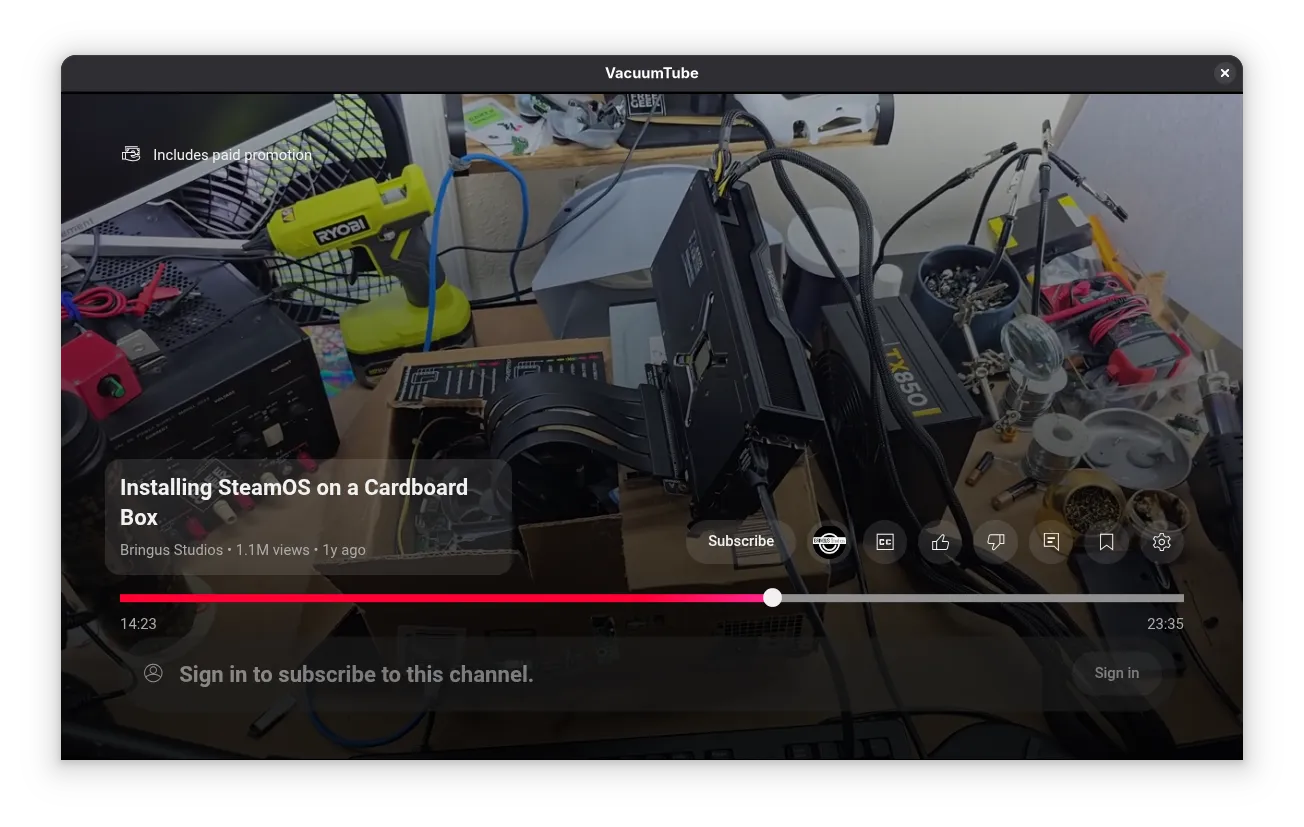
What really blew me away was the speed. Videos started almost instantly, and the app didn’t choke even when scrolling quickly through recommendations or switching between playlists. It felt like a native desktop YouTube app rather than some third-party workaround.
Another huge plus for me was ad blocking and the ability to hide Shorts. I’ve never been a fan of the Shorts section on YouTube, so having the option to get rid of it was a relief. VacuumTube also comes with a clean settings page where you can tweak various options to your liking. It gave me the sense that this app was built with actual users in mind, not just as a barebones player.
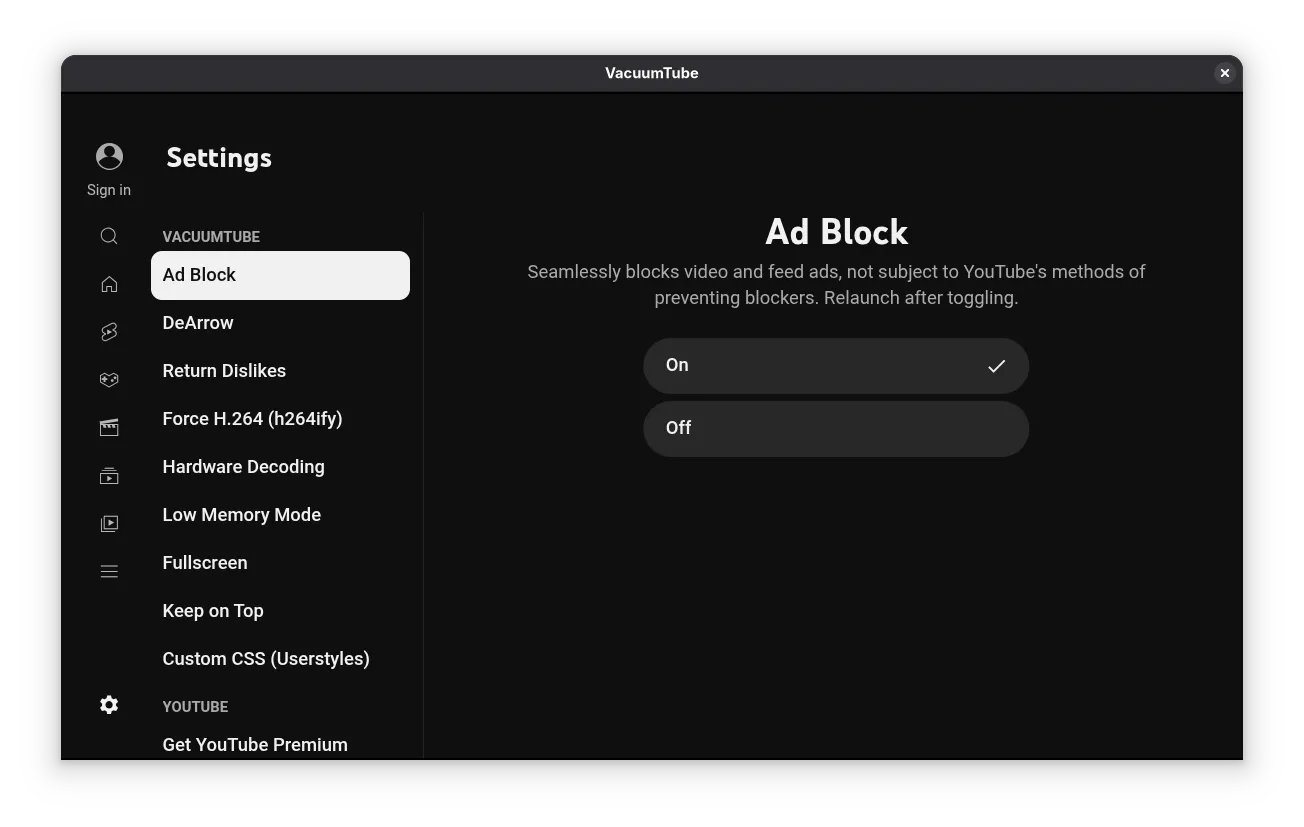
Daily Usage
I use VacuumTube almost exactly the way I used to use YouTube on the web — except better. My daily activities include watching videos, managing subscriptions, browsing playlists, background playback, and even live streaming. The app handles all of these without breaking a sweat.
The UI mirrors YouTube TV, which made the transition from the web interface completely seamless. I didn’t need to relearn anything. The recommendation system works surprisingly well too. Just like the web, I get fresh and relevant videos whenever I log in.
One of the biggest benefits I noticed is resource usage. VacuumTube consistently uses around 1 GB of RAM, which is significantly less than the 3 GB Chrome or Edge would eat up doing the same thing. On MX Linux KDE, that’s a big win. My system stays snappy, and I can keep other apps running without worrying about performance drops.
Comparing with Other Clients
Before settling on VacuumTube, I had tried other YouTube clients like FreeTube and a few Piped or Invidious instances. While they worked, I constantly ran into slow loading, outdated recommendations, or delayed content updates. Some clients also struggled with live streams or had limited UI interactions.
VacuumTube, on the other hand, feels like a native YouTube experience — fast, modern, and reliable. The only notable feature missing is the 30-second preview that you get on YouTube TV and the web. It’s a nice-to-have, but honestly, the performance improvements make up for it easily.
Customization and Tips
I spent some time customizing the app to fit my preferences. For example, I adjusted the default video quality, enabled dearrow (which removes misleading YouTube titles and thumbnails), and tweaked other settings to make my viewing experience smoother.
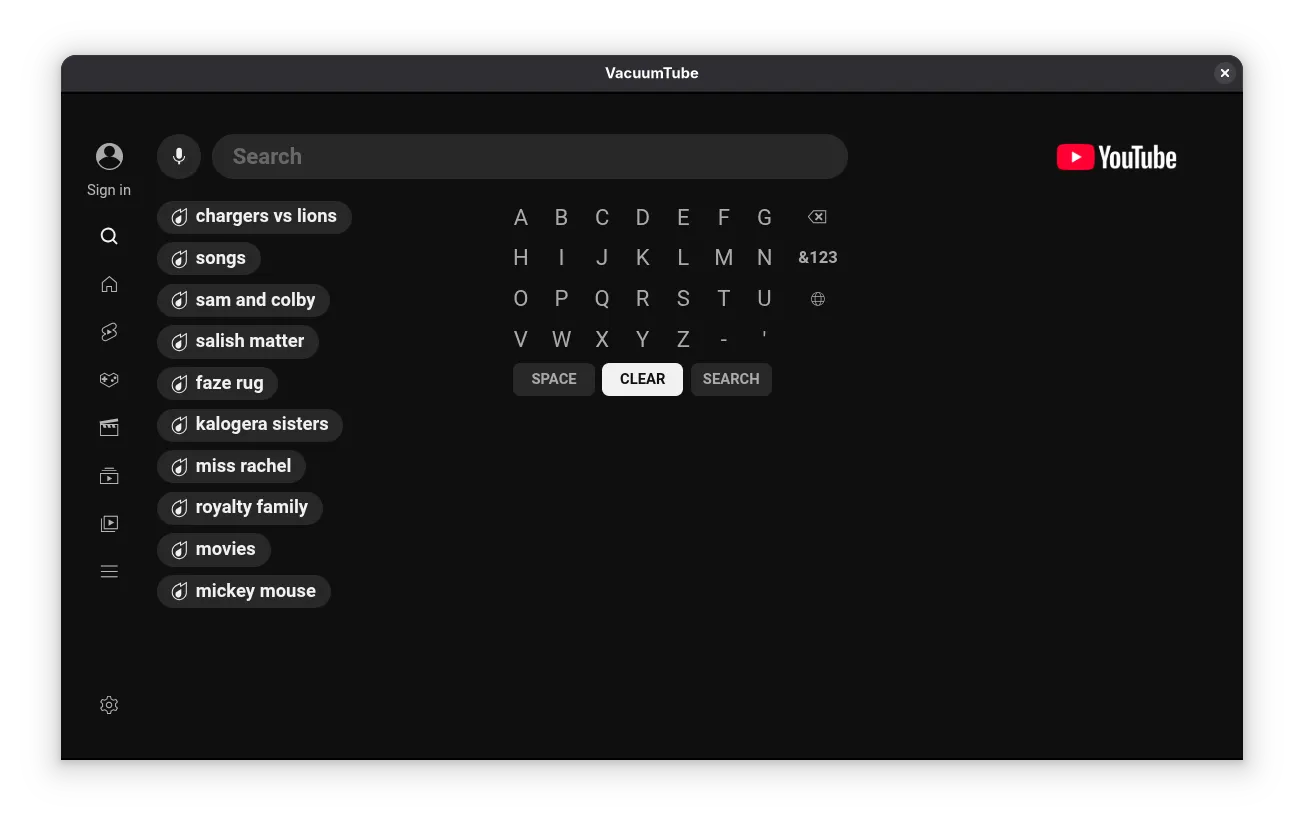
If you decide to give VacuumTube a try, my top recommendation is to sign in with your YouTube (Google) account. That unlocks a much more personalized experience, including recommendations, watch history, and access to your subscriptions.
Final Thoughts
After using VacuumTube for a while, I can confidently say it’s the best YouTube client I’ve ever used on Linux. It’s lightweight, fast, feature-rich, and it respects system resources. This is something browsers have long stopped doing. Watching videos no longer feels like I’m punishing my machine.
If you’re a Linux user tired of browser bloat or frustrated by laggy third-party clients, VacuumTube is absolutely worth trying. You can find it on Github, or like me, install it directly from your distro’s software center if it’s available.
Sometimes, the best apps are the ones that quietly do exactly what you need — no more, no less. For me, VacuumTube is exactly that.